For a long time, WordPress advocates working at large enterprise organizations and institutions have been fighting an uphill battle to bring their beloved WordPress CMS into the fold of their companies. This battle has been fought in the face of stiff competition (like SharePoint and Luminis), misconceptions (WordPress is just a blog), and some real concerns (Who will support our application?). Luckily, in recent years, WordPress has seen adoption at the enterprise level. It’s made some great strides in overcoming some of those misconceptions and there are several great companies specializing in WordPress who can support it incredibly well. That said, let’s take a closer look at whether or not WordPress is suitable for the enterprise.
What is WordPress?
If you’re reading this, you likely already know what WordPress is, but let’s take a look at a few important aspects of the platform:
- WordPress is open-source. That means that anyone can contribute to it and make it better.
- WordPress is free. There are no high licensing fees associated with using WordPress.
- WordPress is flexible. You can download or develop plugins to do just about anything you’d like. It’s also really easy to find WordPress developers.
- WordPress isn’t owned by anyone. There’s no single company that owns WordPress. It’s open-source, and it belongs to the community.
Aside from that, WordPress, at its core, is a Content Management System (CMS). It’s used to make adding, editing, and updating website content easier.
WordPress is evolving
WordPress is a more than fourteen-year-old piece of software that started off as a way to create blogs, so how did it get to a where it is now: being used by such enterprises as Disney, Microsoft, Campbell’s Soup, CNN, and more? Part of the answer is an active community that can contribute because it’s open-source.
In 2015, there were 89 WordPress-focused conferences (called WordCamps), with 21k attendees, in 34 countries, and 1.6k speakers presented 2.1k sessions. The number of local groups that meet regularly is even more impressive: 40k people attended 2k events. That means that people are always talking about WordPress—how to use it, how to develop for it, and how to improve it. WordPress may have started out as just a blog, but now it’s a force to be reckoned with. Countless websites, internal systems, and mobile applications use it.
Because of a new featured called REST API, WordPress doesn’t have to look like WordPress in order to get data from it. This is huge for performance and flexibility because you can tap into everything that the platform has to offer while using other, more suitable technology for other aspects of your application. HilaryClinton.com used Rest API and withstood 1.4 Million hits during the 1st debate (TK).
Evaluating WordPress for the enterprise
So, how do we properly evaluate WordPress for the enterprise? We’ll do it in 3 ways:
- Compare it to the most popular enterprise CMSs out there
- Look at the professional development landscape
- Look at how WordPress is supported
The most popular CMSs for enterprise
They enterprise content management system (ECM) market is a big one. There are a bunch of tools that label themselves as enterprise tools (WordPress is not one of them), but really, any system that’s being used in the enterprise can be considered an ECM (WordPress is one of these).
For this section, we’ll look at the ECMs with the most presence in the market, according to G2 Crowd (src). The top 3 are DocuShare, Lexmark Enterprise Software, and Oracle WebCenter Content.
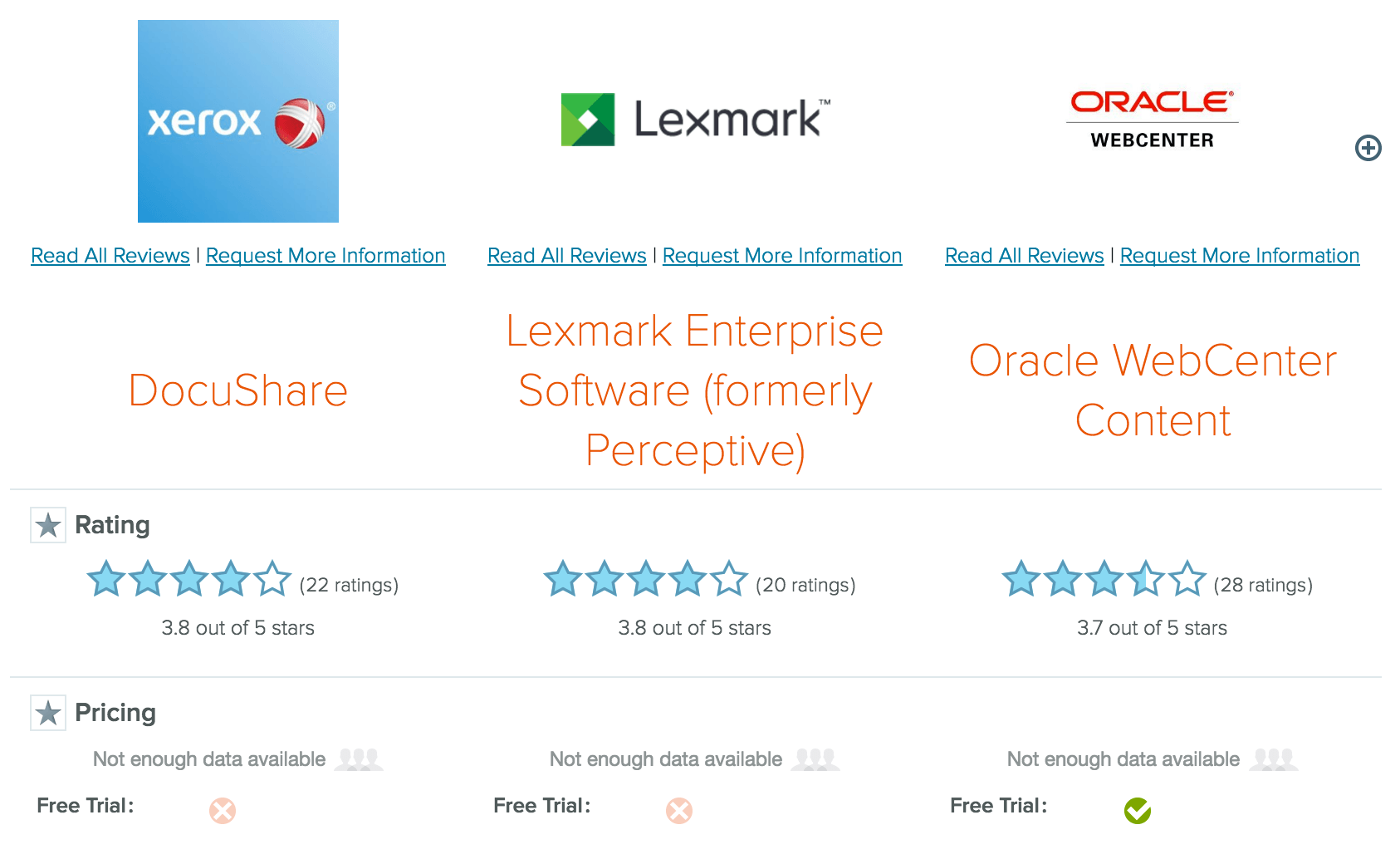
While we won’t necessarily take a comprehensive look at each of these, there are a few commonalities we can look at to see what enterprises look for in an ECM:
- What are the common features?
- What is the pricing structure?
- What support do these companies offer professionally?
Features, price, and support are all important factors that enterprises look at when evaluating an ECM. They want to know if an ECM can do what they need it to do, within budget, and they want to know if someone will be there when something goes wrong.
Common features
While each ECM performs certain functions well, each of the most popular ECMs have a common set of core functions. These are features that should be included in each ECM, including WordPress as it becomes more common in that space.
When it comes to content, creation, modification, annotation, and collaboration are all important features in ECMs. Many have these features are built-in in some capacity. Media management, such as photos, videos, and audio are also important.
A big and important feature you’ll see in all ECMs is user access management and permissions. Enterprises have many types of users working on the same platform. They need to be able to restrict certain groups from accessing certain areas of the system, or to serve specific types of content to certain types of users (called Content Targeting).
One last (and somewhat nebulous) important feature is multiple integrations, especially with single sign-on (SSO) systems like LDAP. Enterprises rely on a lot on the successful integration of multiple systems. Any ECM should be able to integrate with at least the most popular systems.
Pricing
Pricing is something that’s often obfuscated by ECM developers for one reason or another, so there are no hard and fast number on how much any of the ECMs we looked at are (at least, nothing current). Based on currently public data, these systems can range anywhere from a couple of thousand dollars to over $50,000, and can charge by licenses, per users, or something else.
Support
Since all three of the above ECMs (as well as most in the space) are developed by a private company, each of those companies offer premium support that comes either with the license or as a separate contract. They each also offer online resources like documentation and discussion boards.
How does WordPress measure up?
After looking at some core metrics for ECMs, how does WordPress measure up? As far as features go, it does come with some of the core features we saw above: Publishing and content management, basic user management, and rich media support. But that’s not where WordPress’ power comes from. It has thousands of plugins to choose from, which allows you to add features.
Plugins
The beautiful part of WordPress is that it starts pretty lean, relatively speaking. It comes with the basic features above, plus a few more, but everything else can be added via a plugin. Better user management? There’s a plugin for that. LDAP integration? There’s a plugin for that, too. Content Targeting? You guessed it. There’s a plugin for that, as well. WordPress allows you to build the exact system you need, nothing more, nothing less.
How much does it cost?
If this sounds great to you (and it should), you’re probably asking yourself how much it costs at this point. This is actually a bit of a tricky question. Core WordPress is free; you don’t have to pay for it. However, the plugins you choose could cost anywhere from $10 to a few hundred.
On top of that, there might not be a plugin or theme that does exactly what you want it to do. That’s when you hire a professional WordPress Agency.
Professional WordPress development
Perhaps the biggest strength and drawback of WordPress as an Open Source system is that there’s no single company behind the platform. That means two things:
- If you need professional development, there’s not a single company you can go to for upgrades
- If you need a support contract, there’s no centralized place for it.
This is a big drawback for many enterprises because it means there’s no tried and true place to go for upgrades, support, and customizations. However, many developers in the WordPress community see this as a strength and great differentiator, especially in the last few years as the industry as matured.
Because there’s not a single company controlling the platform, we have an industry of many companies that specialize in different aspects of WordPress. Remember that this is an incredibly flexible platform and you can make it do whatever you want. Having several companies that specialize helps you as a customer.
These companies are also competing, which means there isn’t a monopoly. Customers have choices, and can find someone who’s just the right fit, instead of being pigeonholed into using the only company available to them.
Is WordPress a viable CMS for the enterprise?
Let’s examine our initial question again: Is WordPress a viable ECM? The answer is a resounding yes.
Compared to the most popular ECMs, WordPress may not have “core features” built in, but it offers something much better: flexibility. A buffet-style platform that lets choose what you want, rather than getting—and paying—for it all.
As far as pricing goes, WordPress is free to use. You pay per feature, not per user, and for Enterprises with thousands of employees, this can save a lot of money.
As for support, you get to choose who supports your system. There are many great, specialized companies in the WordPress space. And you get to pick the one that’s right for you.
RESEARCH SECTION
https://www.gartner.com/doc/reprints?id=1-2Q79LWH&ct=151021&st=sb
http://www.cmswire.com/cms/document-management/8-companies-leading-ecm-into-2015-027691.php
https://www.g2crowd.com/compare/docushare-vs-lexmark-enterprise-software-formerly-perceptive-vs-oracle-webcenter-content
https://en.wikipedia.org/wiki/Enterprise_content_management






