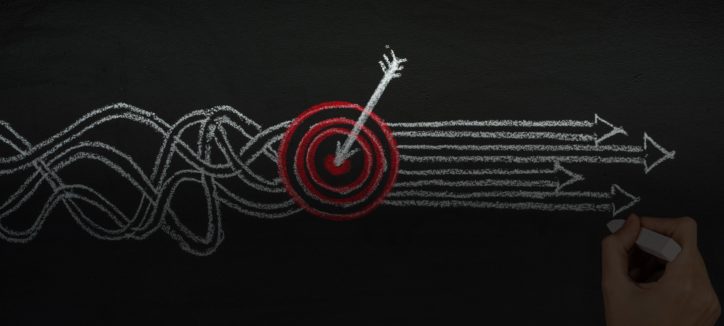When it was announced that the WordPress 5.0 upgrade would bring with it a new, non-elective editing framework called Gutenberg, it sparked a wave of reactions that rippled through the tech community and beyond. After all, when you’re talking about changing the structure of a content management system (CMS) that powers 30% of the web, it’s bound to cause uncertainty about what these changes will mean for both the existing users, or for someone considering WordPress for their next project. We work with many enterprise-level clients and we are familiar with the unique set of concerns that comes up when serving these organizations.
Having led web development teams in the integration of content management systems like WordPress into the enterprise for the past 23 years, I’ve experienced every update and paradigm shift firsthand. Our team is here to help assure you that, while some fear and confusion is understandable with so much noise online, there is no need to worry:
WordPress Gutenberg presents a planning issue, not a technical one.
[bctt tweet=”With so much noise online about the #WordPress 5.0 release, what you need to know is: Ultimately #Gutenberg is a planning issue, not a technical one” via=”no”]
In this article, I’ll go into detail about what the Gutenberg update actually means for large-scale businesses. I’ll explain essential information about how the new framework might affect existing enterprise-scale WordPress sites and how these changes can be proactively navigated.
How Does the WordPress Gutenberg Update Affect My Business?
One of the advantages of using an open source content management system is the speed at which it can be customized and iterated. While a strength, rapid platform updates can also create confusion and even site and application outages if not planned for and executed well. Because of how quickly Gutenberg is being developed, much of the information surrounding it is already outdated, inaccurate or irrelevant to enterprise clients. If you look at blog posts before December 2017, Gutenberg was spoken about as a content editor, not unlike what you’d see on the much-lauded interface when writing on Medium.com. At that time, the WordPress community’s reaction to the team working on this new feature was one of uncertainty.
Since the demonstration of WordPress Gutenberg at WordCamp US, the conversation has moved towards a total system of editing all content on your WordPress website. And again, there were a lot of reactions to this announced direction.
In the development that we’ve seen since that demonstration, most of the content editing in this release appears to revolve around posts, but developers will tell you that, in the way WordPress is built, these are the first steps to expand the types of content that can be edited through this new feature. Realistically, it’s still too early to tell not only which exact features will ship with this next rollout, but also at what speed this new way of editing content could possibly expand to content areas outside of posts.
All of us in the WordPress community will continue to follow these updates and Crowd Favorite, in particular, will be taking a proactive approach with our clients to discuss any ramifications or necessary next steps. Once WordPress get closer to a final product release, we will examine any new details in a future blog post.
Yet, no matter where the first release lands, let’s remember one thing: The enterprise has already adopted WordPress.
There are a lot of enterprise-level WordPress sites out there, and, ultimately, Gutenberg is just a new release. Simply put, there are too many smart, experienced people working on the WordPress core team – and enterprise companies that rely on it for their livelihood – to allow the type of catastrophic failure being described in some corners of the internet. As with any technology upgrade in any industry, enterprise-level businesses simply need to know what changes to expect and plan accordingly.
What is the Gutenberg Editor?
The Gutenberg editor that will be available in WordPress 5.0 “uses blocks to create all types of content, replacing a half-dozen inconsistent ways of customizing WordPress, bringing it in line with modern coding standards, and aligning with open web initiatives.” These content blocks transform how users, developers, and hosts interact with WordPress to make building rich web content easier and more intuitive, democratizing publishing — and work — for everyone, regardless of technical ability.”
Quote from the Official Gutenberg Page on the WordPress Project
What About the Popularity of WordPress Front-End Editors?
Because an enhanced, more visual means of working with content has been in demand for years, Crowd Favorite’s history with block editing is extensive. As far back as 2010, Alex King and our development team began work on what would become one of the first visual editors within the WordPress ecosystem, Carrington Build. While Carrington Build was an early backend content editor with drag-and-drop elements, a major driver of the Gutenberg project today has been the emergence and popularity of front-end and WYSIWYG editors in other publishing platforms, as well as the many popular front-end layout editors available as add-on plugins to WordPress.
Over the last two years, these client needs created the opportunity for us to work with the visionary product team at Beaver Builder to extensively customize their consumer-oriented product into a hybrid that balances ease-of-use with a code base built to be scalable within our specific enterprise vertical. When the WordPress Gutenberg update was announced, we started working to understand the possible points of integration and/or conflicts with these types of solutions.
While not all front-end builders are architected the same, we’re seeing that the current direction of the Gutenberg project, paired with the architecture of the Beaver Builder plugin as we’ve implemented it for our clients, will allow them to use either solution. They will not have to choose a path that forces them to abandon either the new Gutenberg functionality or the front-end, WYSIWYG-editing workflow developed to date.
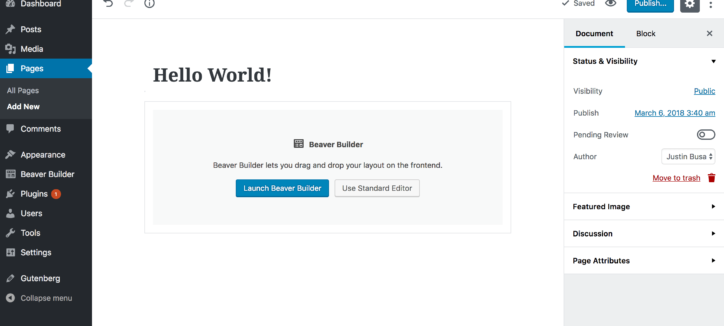
In our preliminary tests, we were able to take an existing WordPress installation with complex content customized through the traditional editor, as well as extensive custom fields that also used Beaver Builder, and adjust the site to accommodate for three different pages with three different editing schemes. You could edit the first page with the traditional WordPress editor, the second page you could keep using the Beaver Builder framework, and the third could be made out of Gutenberg blocks.
For our next phase, we are working with the product team to experiment with extending – and possibly mixing – formats, even within certain pages and posts.
Your Enterprise-Class WordPress Sites are Safe
The concept of adding new features and erasing technical debt via backwards compatibility is not a new one. From the days of upgrading to Windows 95, to the recent problems and controversies surrounding other open source projects, this has been done before and will need to be done again in the case of the WordPress 5.0 and the Gutenberg update.
One aspect we’ve identified with our clients is that enterprise decision-makers, who have long taken comfort in the united messaging coming out of license platforms’ marketing departments, are frustrated by the lack of consensus of the messaging that comes out of open-source projects, and the WordPress project in particular, due to its sheer volume of contributors and interested parties.
The strength of fast iteration and the vast community that lie at the heart of the WordPress platform can create a byproduct of fear and doubt, because of so many technical voices publicly discussing Gutenberg’s feature and project direction. It’s important for open source advocates to explain that this public conversation is actually an asset, and when your organization’s internal teams or vendors are informed and involved in these conversations, it becomes an advantage over licensed one-source systems. If this is clearly understood, the conversation can then evolve into the necessary, safe and fast integration of this update into mission-critical systems.
In the last few weeks alone, the conversations around whether or not Gutenberg will be turned on by default, and how it will interact with existing site content that might not be compatible, has progressed greatly. We are heartened to see that the Gutenberg feature team and the core development team are working to ensure the WordPress community navigates this well.
The most common question we’re hearing from our clients is, “Will we be forced to change all the content on our websites to this new format?” And, while the answer is yes, a smooth and gradual transition is already possible.
At the time of the writing of this article, there are already tools that allow businesses to opt out on day zero of the rollout. We have already begun helping our clients prepare transition plans that include working on non-production servers and gradually opting into the new editor. As with any other mission-critical rollout, planning and risk mitigation are key.
Quick Takeaways for Business Decision-Makers
Is the inclusion of Gutenberg into WordPress going to break my existing website?
No, but a solid upgrade plan with risk-mitigation assessment and thorough pre-deployment testing will be necessary.
Will my custom theme, custom templates and custom post types work with Gutenberg and WordPress?
To start using the new features, it’s a safe assumption to say that almost all existing custom themes, templates and post types will need to be updated. It’s important to note that there is a current solution to keeping your site as-is until you’re ready to make the changes.
How will the inclusion of Gutenberg into WordPress affect our accessibility standards?
While still in development, recent updates have made some significant progress and we are confident that this is being worked on. But if your organization mandates a hard standard and formal accessibility testing, with the speed at which this release is being moved forward, your organization will most likely need to keep this feature turned off until formal testing of the fully released product can be accomplished.
Does the rollout of Gutenberg content blocks within the WordPress 5.0 core update change or create any new security scalability concerns?
- The security team, that works on core, is constantly making sure that all new features are taken through a rigorous process to ensure keeping the platform as secure as possible. At this time there are no red flags that we have seen that we feel our clients should be aware of.
- As far as scalability of Gutenberg content blocks, in affecting scalability or speed of websites and applications, we will need to see the final release candidate code to have a definitive answer. At the moment, we are not anticipating any concerns.
Depending on where you are at in your current lifecycle of web application development, the conversation can now move to the question of when is the right time to implement this new feature set on your installation? Depending on the answer, you will now have the information necessary to decide whether to invest the resources needed to switch over at the time of the WordPress 5.0 release, or to implement a plan that keeps this feature temporarily suspended while your organization develops and tests your next release cycle.
How to Decide Which Approach to Take
The bottom line is to decide whether your organization wants to use the new content blocks feature within posts. Our recommendation is to take a look at the types of content on your site, and possibly do a content audit. This will help you decide if now is the right time to move to this new feature, or do you have an upcoming change cycle that will allow you to do a more in-depth analysis for the updates and features on your particular installation?
One of the key concepts we advise our clients on when moving from licensed content management systems to open source projects, like WordPress, is to keep an eye on the constant balance between the stability of mission-critical slow releases, and taking advantage of the ability of fast development and deployment of new features.
To this end, as long as you are following standard risk-mitigation techniques and conducting best practices in pre-deployment quality assurance and user acceptance testing, your plan for adopting the Gutenberg rollout can be integrated into your overall digital strategy.
Risk-Mitigation Planning for the WordPress 5.0 and Gutenberg
No matter which approach your organization takes – either rolling out the new feature set or temporarily keeping it suspended – it’s important to note that action will be required by your staff and/or vendors.
[bctt tweet=”No matter what approach your organization takes to #WordPress #Gutenberg, it’s important to note that action is needed by your staff and/or vendors.” via=”yes”]
In trying to help you prepare for your risk-mitigation plan, here are some of the major factors we’re currently discussing with our clients for this update:
- What is the overall footprint of your installation? Depending on the size and customization of your WordPress installation, can you fold other development and objects into this release cycle in a cost-effective manner?
- Does your site currently have post content that interacts with legacy systems through APIs or other means? If so, what is the level of effort to plan, prototype, develop, and test how your site will be affected?
- What other customized code or third-party plugins is your system reliant on, and have they been updated in a way compatible with your usage? It’s not simply a question of have they been updated for WordPress 5.0, but how do they interact with your particular content?
- Many of our larger clients need customized publishing workflows integrated into their business processes that feed their content management systems. Is your publishing workflow customized outside of the traditional WordPress experience?
- And, finally, are your environments and development teams prepared not only for development and testing, but to help document and train your content management daily users to use these new features? At Crowd Favorite, for example, we have testing practices in place that help us determine issues or scenarios that could cause an upgrade or deployment to succeed or fail. We use a combination of usage data collected in past upgrades for known code and plugins, allowing our Managed Services team to help our clients transition.
If you’d like to gain deeper insight into Gutenberg, we recommend adding these articles to your reading list. Or, feel free to run your question by us either on Twitter at @crowdfavorite, or by contacting us directly.
- WordPress.org resource page: Introducing a new way to WordPress
- Great Community conversation about: Determine how plugin conflicts are handled and communicated
- Great Community conversation about: The Economic Impact of the Timeline of the Gutenberg Rollout
- An alternative exercise on how these types of features could be seen: Gutenberg and the Future of WordPress Conditions for Success